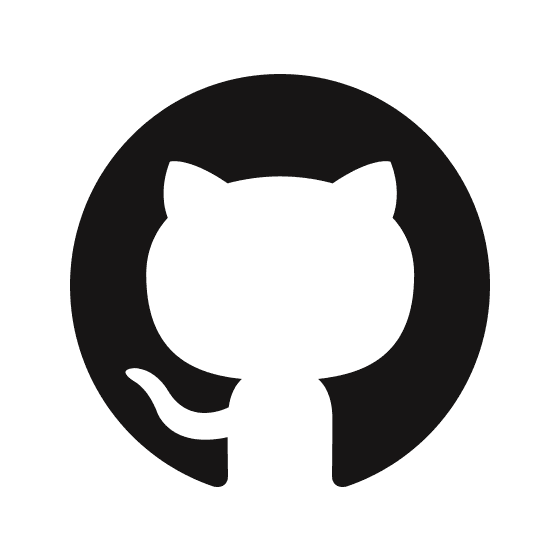Automate Dagster User Deployments with Flux: A GitOps Approach
As data teams scale and projects multiply, managing Dagster deployments manually becomes unsustainable. Pipelines evolve daily, feature branches are spun up and down, and environments often drift out of sync. This post outlines a scalable, low-touch approach for managing Dagster using GitOps principles—bringing clarity, automation, and consistency to your data orchestration layer.
🔥 The Deployment Challenge
Dagster offers a powerful model for orchestrating data pipelines—but managing its deployments at scale can become a real bottleneck. As pipeline development ramps up, the burden of registering and maintaining deployments often falls on a few platform maintainers.
Here’s where things start to break down:
Manual pipeline registration: Every new user or team deployment must be explicitly added to
workspace.yaml, often with copy-paste and hand-edited config.Stale deployments linger: When teams deprecate a service or project, entries are rarely cleaned up, leaving broken code locations and unnecessary reload noise.
Lack of feature branch visibility: There's no standardized way to spin up preview deployments tied to feature branches—making branch testing either risky, manual, or both.
Deployment workflows drift: Different teams deploy in different ways—some use Helm, others script it, and some manually nudge things into place—leading to an inconsistent and fragile landscape.
Environment parity suffers: Without a clear promotion path from dev to staging to prod, it's hard to trust that what works in one environment will behave the same in another.
All this results in a tangled web of inconsistent states, broken reloads, and Slack threads asking someone to “just add me to Dagster real quick.” Not scalable, not fun.
🧩 A Better Model: Event-Driven Deployments with GitOps
Enter GitOps—a modern operations model where desired state lives in version control, and automation reconciles it to reality. In software engineering, GitOps is already the go-to for managing microservices. But it’s just as powerful for managing pipelines.
🚦 GitOps Principles in a Nutshell:
Single Source of Truth: Desired state (configs, manifests) lives in Git or versioned storage like S3.
Automatic Reconciliation: A controller (e.g. Flux) ensures your cluster matches this source continuously.
Immutable Operations: Every change flows through Git commits or tracked uploads, enabling full history and rollback.
Self-Service Deployments: Developers can deploy or test pipelines without privileged access to the cluster.
🧠 For data teams, GitOps means: every pipeline deployed through a branch or PR becomes part of the system automatically—and disappears just as cleanly when no longer needed.
✅ Putting It Together for Dagster
Here’s the high-level flow we’ve adopted:
Dagster is deployed via Helm, and its
workspace.yamlis externalized to a central config (stored in S3).Flux continuously syncs this config, applying it to the cluster as a ConfigMap.
When a team deploys a new pipeline (e.g. on a feature branch), a GitHub Actions workflow updates the config with the new entry.
When that branch is merged or deleted, the config is patched again to remove the pipeline.
Dagster UI simply requires a "Reload All" to reflect the latest state—no restarts or SSH sessions required.

🌍 Why This Matters
This setup enables:
Safer, cleaner environments: Dagster only lists what’s actively deployed.
Preview pipeline support: Test any feature branch with no central intervention.
Decoupled ownership: Teams ship independently; platform stays stable.
Auditability and traceability: Every change is tracked and versioned.
For data platforms aiming to scale confidently, this isn’t just a nice-to-have—it’s foundational.
🛠️ What Powers This
You don’t need to reinvent the wheel. Our approach uses:
📦 Flux to deploy Dagster and sync the workspace config from S3
🤖 GitHub Actions to deploy pipelines and update the shared configuration
🧠 Simple scripts to patch config files in S3 safely and atomically
Related Posts
dagster
Aug 5, 2025
Learn how to set up comprehensive monitoring for your self-hosted Dagster deployment using Prometheus, from infrastructure metrics to custom asset instrumentation.
dagster
Jul 31, 2025
Learn how to monitor dbt SQL transformations in Dagster using Prometheus. This complete guide shows you how to extract metrics from dbt artifacts and integrate them with your existing observability stack.